I use Cloudbees for Java application development using git, Jenkins, Tomcat and the Maven repositories. Everything is nicely integrated until I start working with Gradle: when creating a Maven job, Jenkins has a special post-build action to deploy the artifacts onto Cloudbees’ private repositories:
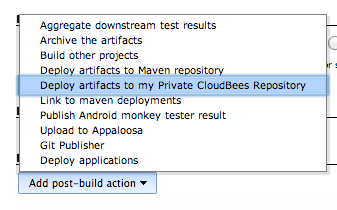
Unfortunately this item is no longer here in a Gradle project:
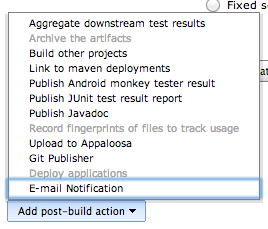
My solution has been inspired by many internet readings, especially the one from AppSatori.
What do I want?
Basically I wanted to have the artifacts of a multiple project Gradle job to be deployed automatically on my Cloudbees’s snapshot repository. I also have some more requirements:
- Implementation should be 100% Gradle.
- Could be either run during the build phase or as a post-build step.
- Should work easily from Jenkins, IntelliJ or from the command line.
- No passwords should be commited in git (I’m paranoid, I know).
Deployment
Maven publish plug-ins
Gradle 1.12 ships with two plug-ins to deploy artifacts to Maven repositories:
- the maven plug-in.
- the maven-publish plug-in.
Maven-publish is the new way to deploy Maven artifacts but as Cloudbees uses WebDAV which is not (yet) supported by maven-publish the maven plug-in was the only choice.
Configuration
In order to enable the artifact deployment we need to add some configuration instruction in the build.gradle of the project we want to deploy.
Artifact information
In order to deploy an artifact on a Maven repository you need to define the group, the artifact id and the version. This could be done as follow:
group = "net.ggtools.cloudbees"
version = '0.1-SNAPSHOT'I didn’t explicitely defined the artifact id which will defaults to the gradle project name.
Apply the plugin
apply plugin: 'maven'Dependencies
We need to add a dependency to support the WebDAV operations. We are creating a specific configuration in order not to mix the deployment dependencies with the regular ones:
configurations {
deployerJars
}
dependencies {
deployerJars "org.apache.maven.wagon:wagon-webdav:1.0-beta-2"
}Deployer configuration
The mavenplug-in uses the uploadArchives to deploy the artifacts onto the repository the configuration will be the following:
uploadArchives {
repositories {
mavenDeployer {
configuration = configurations.deployerJars
repository(url: "dav:https://<your-repo-url>.forge.cloudbees.com/snapshot/") {
authentication(userName: cloudbeesUsername, password: cloudbeesPassword)
}
}
}
}Credentials
This configuration will be working but there a need to supply the credentials to make it work. AppSatori choose to put those credentials directly in the build.gradle file by adding at the beginning:
def cloudbeesUsername = "my.username"
def cloudbeesPassword = "You'll never find me"This is working but I don’t like it as it requires to have the password pushed onto the git repository.
Jenkins passwords
Jenkins supports the injection of passwords when running the grade script. To do this you have to install the EnvInject and then activate Inject passwords to the build as environment variables in the Build environment section of you job configuration:
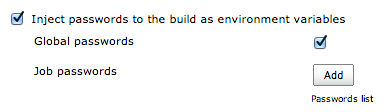
At this point you have two options: using global passwords defined in Jenkins configuration (Mange Jenkins and then Configure System) or use job defined passwords. I choose the global ones as this enables me to share this configuration between jobs.
In either options you just have to declare two passwords, one named cloudbeesPassword containing your password and one named cloudbeesUsername containing your username. I might not be using this the way it was design but doing this makes Jenkins run gradle with:
-DcloudbeesUsername=my.username -DcloudbeesPassword="You'll never find me"Doing this we have a username/password configuration which no longer needs to be pushed onto the git repository making it possible to change the credentials without touching the source code. Another nice thing is that Jenkins takes care of removing the password in the log pages.
Jenkins to Gradle
The last step is to bridge the system properties injected by Jenkins with the Gradle variables. Quite easy to do:
ext.cloudbeesUsername = System.properties['cloudbeesUsername']
ext.cloudbeesPassword = System.properties['cloudbeesPassword']Usage
At this point you have a working build file and you can use it by adding the uploadArchives task either in the build phase or as a post-build phase and everything should get deployed on your Cloudbees snapshot repository.
Using the deployed artifacts
The next step will be to use the deployed artifacts from another project. This is is quite straightforward by adding a new Maven repository:
repositories {
maven {
name "cloudbees"
url "https://<your-repo-url>.forge.cloudbees.com/snapshot/"
credentials {
username cloudbeesUsername
password cloudbeesPassword
}
}
}Of course you’ll also need to add the system property to gradle bridge in this project too. And voilà it works from Jenkins.
Without Jenkins
If you build your project outside of Jenkins it won’t work as the credentials are not injected. The lazy approach would be to manually add -DcloudbeesUsername=my.username -DcloudbeesPassword="You'll never find me" to the command line when running gradle. You’ll also need to tell your IDE to add those options to the build command line too. This will be working but I discover that IntelliJ was adding those options to a configuration file that will be committed to git.So I went for a another solution.
I just created a cloudbees.gradle file in $HOME/.gradle/init.d with the following contents:
// Set system properties for cloudbees connection.
allprojects {
if (System.properties['cloudbeesUsername'] == null) {
logger.info("Setting default cloudbees username & password")
System.properties['cloudbeesUsername'] = "my.username"
System.properties['cloudbeesPassword'] = "You'll never find me"
}
}